- Details
- Hits: 1370
Connection Information!
2. Install BUTT (very simple install... just follow the prompts.)
3. Connect your MIXER to your LINE-IN on your COMPUTER then run BUTT
4. Configure BUTT by clicking the SETTINGS button, and while the MAIN TAB at the top is selected click ADD under Server Settings.
4a. Set the Name to DIEHARD RADIO
4b. Set the Type to Shoutcast
4c. Set the Address to: 213.171.198.130
4d. Set the port to 5936
4e. Set the Password to YourName:YourPassword
(This will be provided but you must make sure the : is in the middle of your Dj name and password for example tony:diehr28934 )
5. Click Save
6. Now at the top click the Audio Tab
6a. Set the Audio Device to your Line-In Device (I'm using Default PCM Device (Default) and this works fine for me but if you don't see any led's later on you may need to try other Audio Devices)
6b. Set the Channel to Stereo, Set the Samplerate to 44100Hz
6c. Set the Streaming Codec to MP3, Set the Bitrate to 320k
6d. Set the Recording Codec to MP3, Set the Bitrate to 320k
7. Now at the top Click the Stream Tab
7.a In the field "Update song name manually" add your Dj Name EACH TIME BEFORE GOING LIVE for it to update your name on the stream and show, for example "DJ Merlin Live"
8. At the top again now click the recording tab set your desired recording file name... (Mine is: Dj_Merlin_Live_Diehard-Radio-%d%m%Y-%H%M%S.mp3)
8.a Set your desired recording folder and finally tick start recording when connected.
9. Close the settings box.
10. Close BUTT and tell it to save your settings
Your now all set to stream on Diehard Radio
Run Butt just before your ready to stream... set your DJ name on the Stream Tab in Settings then close settings, check your levels making sure your led's are lighting up and the level is 0 or slightly below then click on the PLAY button just under the word "idle" this will connect you to the stream and start recording.
When finished simply click the STOP button, this disconnects you and stops your recording (check your recording folder for the resulting MP3 file.)
Any problems please contact Tony, This email address is being protected from spambots. You need JavaScript enabled to view it. but if it's an emergency please call 07908 935 449.
IF ALL THE TEXT ABOVE CONFUSES YOU AT ALL PLEASE SEE THE SCREENSHOTS BELOW
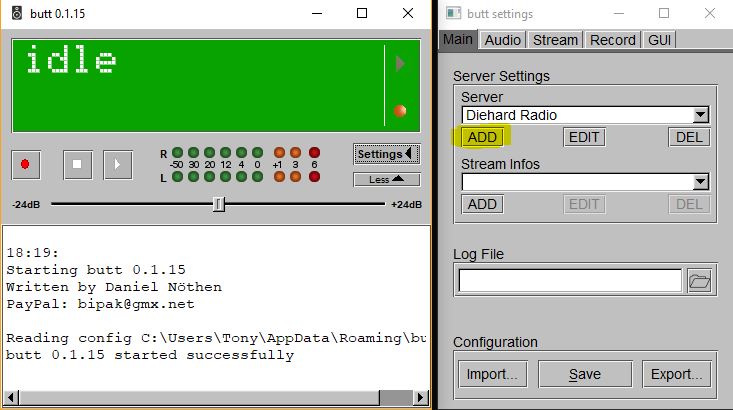
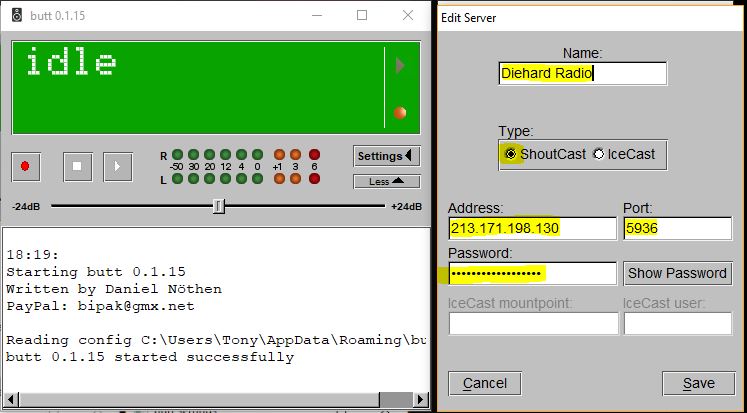
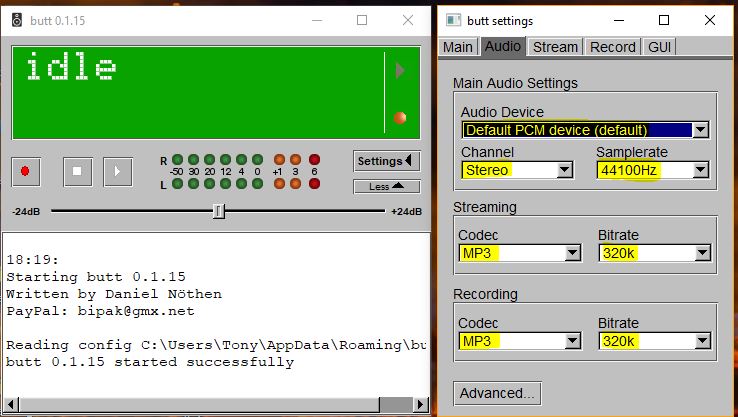
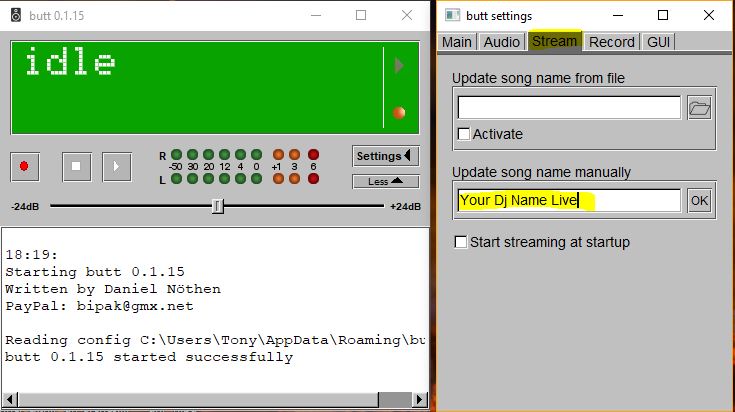
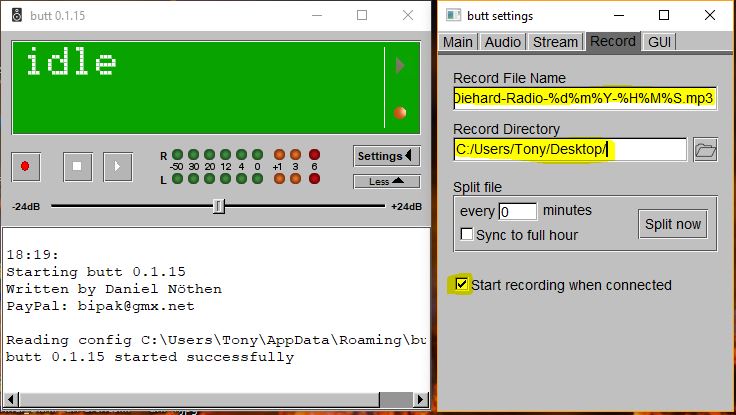
- Details
- Hits: 24077
DIEHARD Radio has now risen from the ashes to bring to you the sounds from the best days of our lives...
Come and join us and reminisce in the music from artists that played over the years at The Dielectric Club in Leicester.
This place comes alive on Friday nights, join us from 8pm till late :-)
COMING SOON! DIEHARD RETURNS...
Now Playing:
It's audio only here! If you want to see the LIVE DJ then...
CLICK HERE FOR OUR VIDEO STREAM



